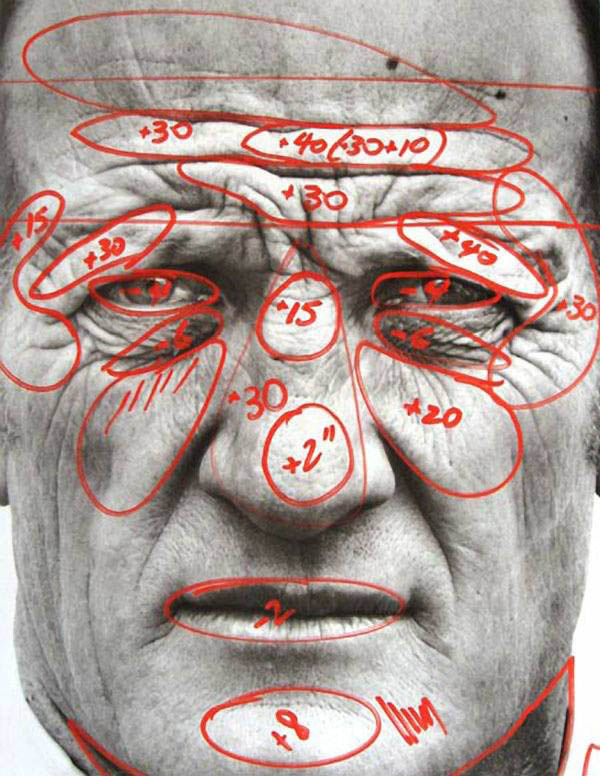How to get the low key look in photography
Low key photography is full of dark, black backgrounds, shadows and moody lighting. Highlights define the outlines of objects but there are spare mid-tones. Low key photography requires careful lighting, you need to provide just enough light for the subject without lighting the background.
Low key photography is highly cinematic, film noir like, and dramatic. In the world of painting it would be called “chiarscuro” which has a full range from deep dark blacks to pure white highlights.
Low-key lighting is a style of lighting for photography, film or television. It is a necessary element in creating a chiaroscuro effect. Traditional photographic lighting, three-point lighting uses a key light, a fill light, and a back light for illumination. Low-key lighting often uses only one key light, optionally controlled with a fill light or a simple reflector. Low key lighting has a higher lighting ratio, e.g., 8:1, than high-key lighting, which can approach 1:1.
Examples of Low Key Photography
How to Achieve Low Key Photography
Low key photography can be created with lighting techniques in a dark room or within Adobe Photoshop by manipulating the highlights and shadows in levels.
In the above examples the old car was shot during the day and then worked in Photoshop to create a more dramatic low key look. Same with the silver spoons with leaves. Shot on an overcast day and then manipulated in Photoshop.
The other examples were shot with a single, low light source in a dark studio, often with against a background of an open door leading to a dark room. Lighting was from the side to minimize any light hitting the background. Any background elements that did appear in the shot were burned in Photoshop to make them fade into the shadows. Highlights are typically dodged to increase their value.
How to Dodge and Burn in Photoshop
In the old darkroom days, a photographer would dodge (block light) and burn (allow more light) certain areas of the print to achieve the look they wanted. You can do the same in Photoshop.